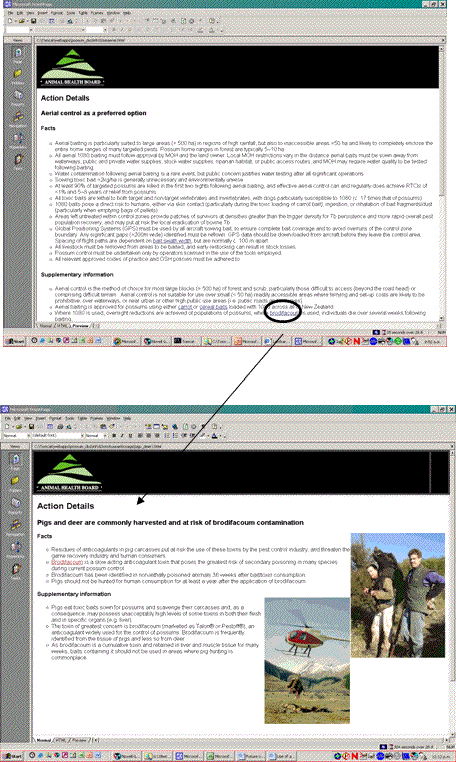Using the Possum Control Decision Support System
-
The Decision Support System (DSS) can be run using any web explorer package such as Internet Explorer, Mozilla FireFox, or Netscape. The URL address is http://possumdss.landcareresearch.co.nz. .
-
The DSS has four parts which are accessed by clicking anywhere on the possum/cattle montage
-
An expert system that generates recommended actions for possum control based on the information you provide
-
A checklist for Vector Managers to ensure they consider all possible operational constraints
-
A checklist for control contractors to ensure they consider all possible operational contraints
-
A best-practice index that accesses a wide-rage of possum management related information
-
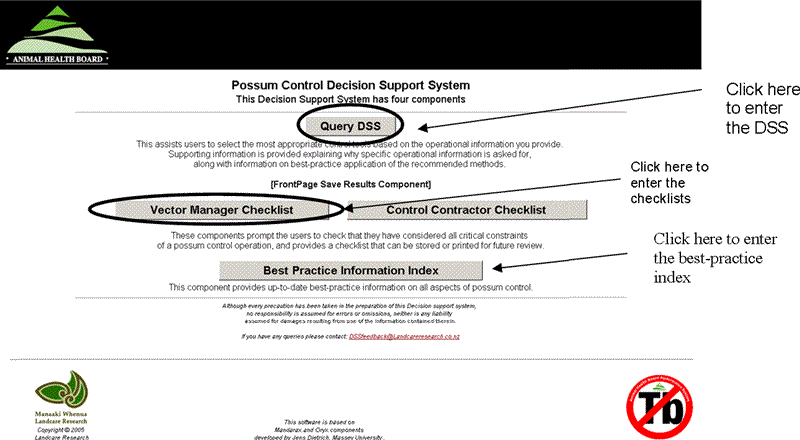
- Using the Expert System
When using this component try to work through real examples. If you click all statements as true the system is likely to make nonsense recommendations because of the unrealistic information you have provided.
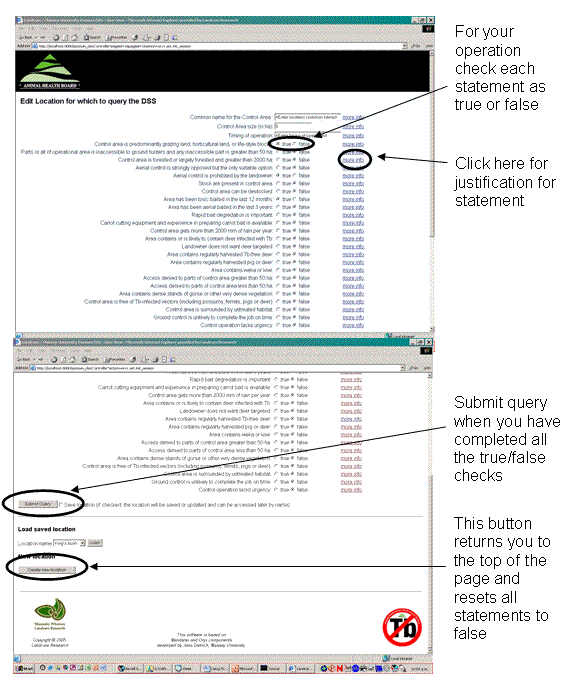
- The Recommended Action page generated by the Expert System
Depending on what statements you checked as true or false there may be one or more recommended actions. Each action is listed separately with its related explanation (rule). With each recommended Action there is a link to ‘best practice’ information. The supporting information is on HTML web pages and these open as independent windows, that you can forward or back through once open using the explore ‘back’ and forward’ arrow buttons. Keywords have been highlighted to show you the links.
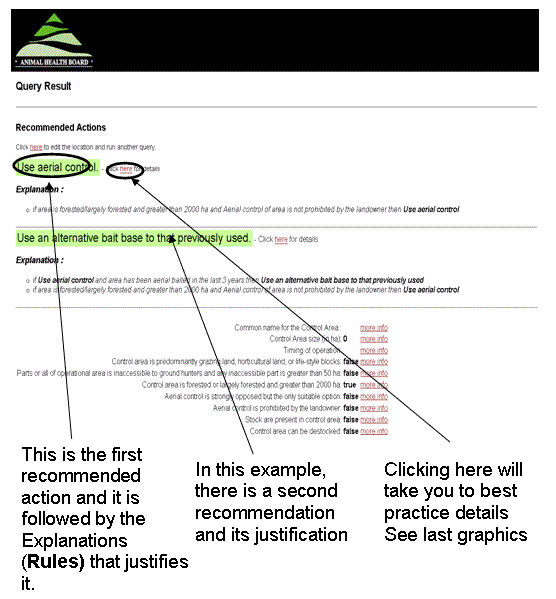
This screen also has two links at the bottom (see following graphic). The first is to take you back to the first window where you can re-run another set of queries (this link is also at the top of the same page). The second link is to an e-mail address (DSSfeedback@landcareresearch.co.nz) so the user can comment on the recommended action, suggest an alternative, or to get in touch with the developers.
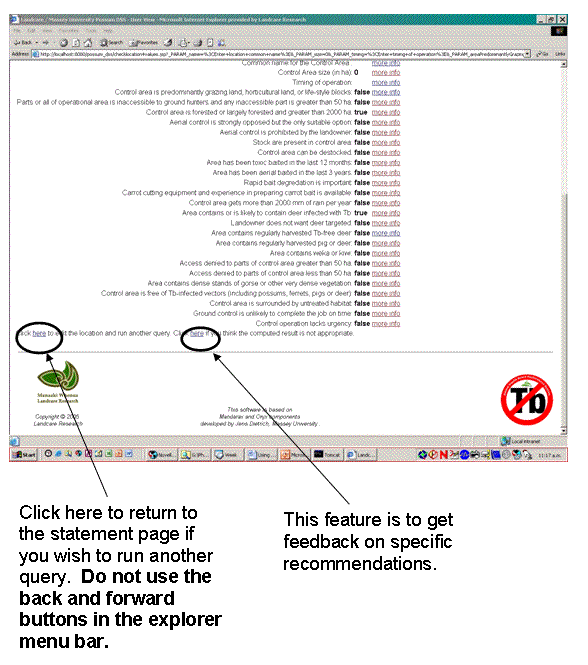
- Vector Manager and Control Contractor checklists
These checklists (see graphic below) can be saved and/or printed.
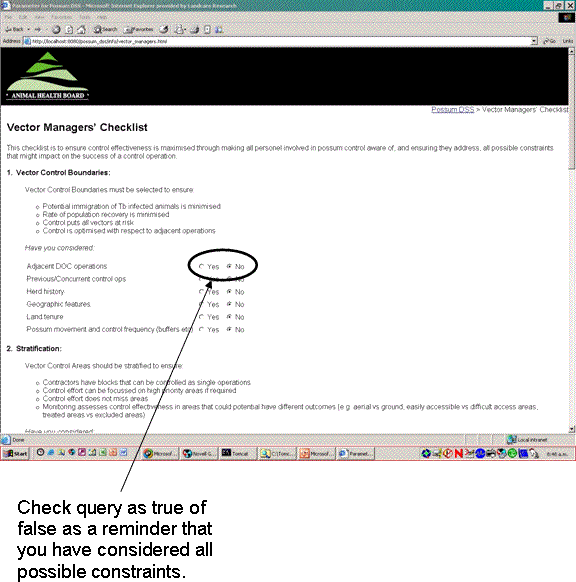
6. Accessing best-practice information
The database of best-practice information can be either accessed directly from the first screen or from the recommended actions that the expert system provides.
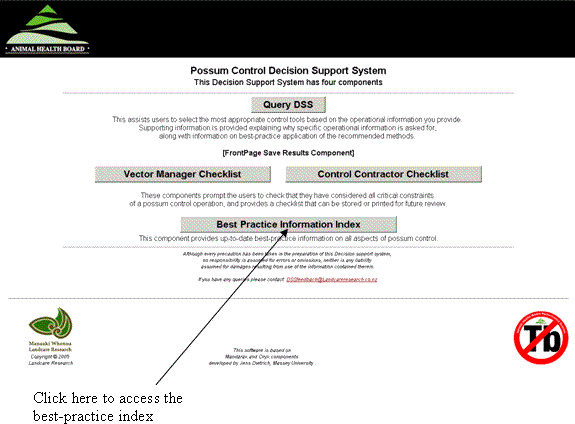
An example of best-practice information sheets with linked keywords.